It is hard to imagine that Downloadable Content (DLC) is not a mainstay in the industry. Yet Ninja Gaiden in 2004 was one of the first big games to supply content for free in the forms of its Hurricane Packs. While the later re-release of Ninja Gaiden Black tried to release them one a physical disc, many changes were made to this version. As a result hardcore players still want to try the original DLC out.
Sadly, with the original Xbox Live service discontinued – a stark reminder of what’s eventually going to happen to the games and DLC of today – getting to play these Hurricane Packs can be difficult. Thankfully, there are ways. In this article we’ll note down just how you can play the Hurricane Packs, step by step.
Video Example
Special thanks to user Guilty Gaming for making a video reference on how to complete this procedure. Should the notes below confuse you, use this as reference!
Credits
Usually credits go at the end, but most of the information and files are a collection of sources from numerous places. Stinger merely put them together in one spot to keep the downloads backed-up. Big thanks go to user Frolsa84 of the NGrealm, ShnipplesTV and P3NCE on Youtube and redditor StuckInMyPants for making this possible. Stinger Magazine is merely the messenger!
Modding your original Xbox
DISCLAIMER Stinger Magazine is not responsible for any damages you deal to your system or laws you might break by doing this. It only supplies the information to do so. Be careful and think before you act! If your Xbox catches fire, that’s on you.
Sadly you won’t be able to use an Xbox 360 or later Xbox One. You’ll need the original duke for this. Please watch the video below, supplied by P3NCE, for an in-depth guide on soft modding your original Xbox:
What do you need to play the Ninja Gaiden: Hurricane Packs
With that out of the way, let’s look into what you’ll need to play Ninja Gaiden’s Hurricane Packs on your Xbox. Here’s the list:
You can find the installers required below:
How to install them on your Xbox
Step 1: Play Ninja Gaiden on the Xbox and save your game. This will create a folder named “54430003” in UDATA/TDATA folders on the Xbox’s E: partition.
Step 2: use an FTP to transfer the “Ninja Gaiden DLC Installer” folder over to the Xbox, run the file “default.xbe” and install both Hurricane Packs. If this part gives you trouble, there’s an added Readme.txt file in the folder with some added information and guidelines;
Step 3: Download these saves offered below;
Step 4: Get the EEprom key. Then download ConfigMagic 1.6 and transfer it via FTP to your Xbox. Then run ConfigMagic 1.6 on the Xbox. Lastely, backup the EEprom.bin somewhere on your computer – just in case!
Step 5: FTP the EEprom.bin backup and other files over to the PC, open EEPROMBackup.TXT, and find the HDD key. It’s a 32 character key unique to your Xbox. And example being: A327A3294C2E6D6DCC2165039D9D03DF.
Step 6: Add following lines to “resign.ini” located in xsavsig005 folder:
[54430003]
ID=54430003
Title=Ninja Gaiden Save File
SigKey=A50114CA2B7C8198E829E7C937D6FC40
AuthKey=B32B2E0A471CDE09C8E2F925E87C9CA768964B34
DataFile=save000.dat
DataOffset=20
SigOffset=0
SigType=NoRoam
[54430003_1]
ID=54430003
Title=Ninja Gaiden System File
SigKey=A50114CA2B7C8198E829E7C937D6FC40
AuthKey=B32B2E0A471CDE09C8E2F925E87C9CA768964B34
DataFile=system.dat
DataOffset=20
SigOffset=0
SigType=NoRoamStep 7: Open the xbhddkey.ini file and edit the line: HDDKey=00000000000000000000000000000000.
Replace the zeroes with your HDDKey. It should have the same number of characters
Step 8: Run the XSigSig.exe program;
Step 9: Type “AGREE” in all caps and without quotations and hit return;
Step 10: In the Sign section, select “Ninja Gaiden Save File”;
Step 11: In the File section, press the “…” button and select the save file (save00x.dat) and press the “Open” button;
Step 12: Press the “Apply” button. This will fix the key;
Step 13: Press the “OK” button;
Step 14: repeat the process for each save game;
Step 15: Now FTP the saves onto your Xbox in the UDATA folder numbered “54430003”. The TDATA folder is mostly reserved for DLCs and title updates. Check if the saves appear when running Ninja Gaiden. If you didn’t follow the steps exactly, it will say “damaged save”. Now you’ll need to transfer an XBL account which is associated with these saves. Otherwise you can’t run them;
Step 16: Download the following image file;
Step 17: Run something like HxD and open the image file;
Step 18: Copy 108 bytes starting from offset 00000050;
Step 19: You’ll need to inject these 108 bytes to a FATX USB compatible with the Xbox:
Step 20: Next up you’ll need to download Xplorer360;
Step 21: At your PC open up Xplorer360 and select “Drive” >> “Open” >> “Memcard”. Then select “Drive” >> Backup Image. Be sure not to select the ninjagaiden.bin image. This gives you a big file. Open it in a hex edit program like HxDen and inject the 108 bytes above.
Step 22: Copy and paste all of it in your image, Overwrite all 00000000’s. Save this, maybe with a new name
Step 23: Then select “Drive” >> Restore Image… (use this new image).
Step 24: Put the device back in your Xbox and you should also have the Xbox live account. Up to 8 can be stored on the Xbox, so don’t worry if you already have one.
Step 25: Copy the Xbox Live Account account to the Xbox from the original dashboard using the FATX compatible USB or device.
Final Step 26: Now with the Xbox Live Account on your Xbox you can now enjoy the Hurricane Packs in all their 2004 glory! Have fun!
Sources
- http://www.ngrealm.com/forum/viewtopic.php?t=1735
- https://gamefaqs.gamespot.com/xbox/561532-ninja-gaiden/faqs/35355
- http://www.ngrealm.com/forum/memberlist.php?mode=viewprofile&u=548&sid=6a4694387707a9b9493648227f306b8b
- https://gamefaqs.gamespot.com/community/StucklnMyPants
- https://www.reddit.com/user/StuckInMyPants
- https://www.youtube.com/watch?v=a817G2_My-0
- https://www.youtube.com/channel/UCs4gglkVw7ioeNNC3mDPALg
- https://www.youtube.com/user/P3NCE
- https://www.youtube.com/watch?v=LTZCXuFgs4Q
- http://download.digiex.net/Consoles/Xbox/DLC/LiveOnlyContent/Ninja%20Gaiden%20DLC%20Installer.rar
- http://www.ps2savetools.com/wpfb-file/xsavsig005-zip/
- https://www.dropbox.com/s/j9c1ifbr7xz9858/Ninja Gaiden Hurricane Saves.zip?dl=0
- https://drive.google.com/file/d/0B89MCh5-0mNtU20ya0JxMzV3N1U/view
- http://www.360-hq.com/downloads-cat64.html
- https://mh-nexus.de/en/hxd/
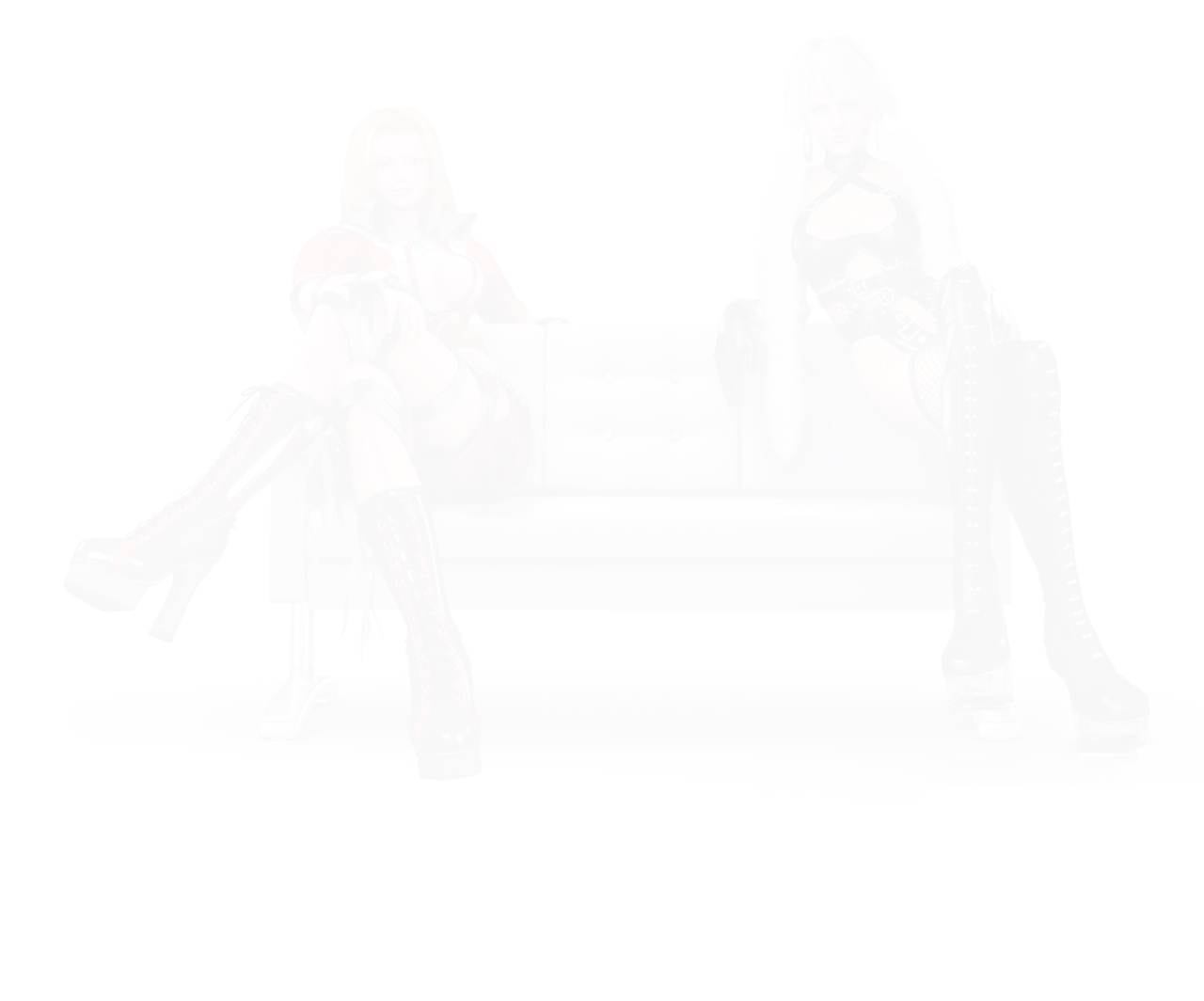

Hi,Bro,
What is the“ EEprom key” in Step 4?